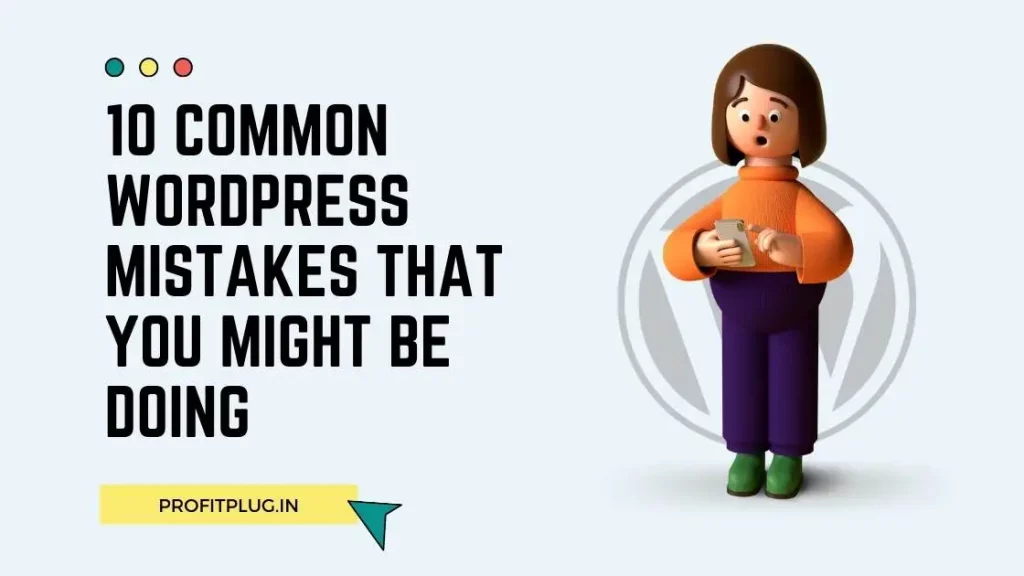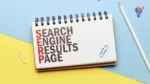Mistakes are only natural. Even while using WordPress, a person can make common WordPress mistakes that, if left uncorrected, may have consequences that can destroy all your hard work. Well that is something neither you want for yourself, nor do we. Therefore, this article points out the most common mistakes made by people and why they need to address them.
1. Poorly-coded themes
Probably, the most basic and important thing that is ignored are coded themes. These are responsible for forming the foundation of your SEO efforts, and frankly. Given the importance, there are a few critical details you need to evaluate to ensure it will not put you at a disadvantage, including:
- HTTP Requests – Many themes that load a large number of scripts, fonts, images etc., cause webpages to load slowly. Aiming for less numbers is ideal from a performance standpoint.
- HTML Validation- Invalid HTML is capable of causing rendering errors. These can affect both users and search engines. One may lose visitors as the website won’t be able to work properly. Using tools to check HTML validation can be helpful.
- Excessive DOM size – This means that one needs to ensure that the HTML for the WordPress site is as efficient as possible. Excessive HTML elements can affect the performance negatively. Thus, this step becomes extremely important to be taken into consideration.
2. Not having backup.
Developing your WordPress website without regular backups is foolish. Therefore, make sure that you develop the habit of regularly backing up your site. Not doing so shall someday make you lose everything on your website within a moment. If you are too busy to do so, rely on a managed hosting provider that takes care of the backup process for you. WordPress backup plugins that backup your website automatically on a regular basis also come in handy.
3. Ignoring the need to optimize media
The biggest privilege of the modern world is the advancement in technology. The fact that these very sleek and compact phones have such amazing and powerful cameras, have made us capable of adding pictures to our WordPress websites. However, this advantage also leads us to error. Directly uploading these pictures captured by phone, that are large in size, can be problematic. Some themes might automatically resize them without compromising the quality, others would not.
If your WordPress site is running and you’re addressing the issue, you wouldn’t be required to re-upload the media as plugins automatically resize them. However, make sure to back up your website because in case these tools delete something, you’ll need a way to undo that.
4. Use of page-builders
While it is believed that page builders make it easier for people to add and edit designed content. However, they do pose some disadvantages. For example, creation bloated codes, addition of unnecessary HTTP calls, and introduction of HTML errors that can’t be fixed. You should always go with builders who are regularly updated like Elementor, Divi, etc.
5. Not paying attention to and eventually skippin the updates.
It is ironic how outdated people let their themes, plugins and even their WordPress core be. It may not seem important but it can lead to one of the most devastating consequences. The updates are responsible for patching the design, performance, usability issues and also security holes that may allow hackers to invade your website.
6. Installation of too-many plugins
WordPress makes it easier to add functionality by simply installing one or more plugins. However, it becomes problematic many times. Plugins in general and that too the ones that are poorly coded, can slow down the load speed and introduce HTML errors into the website. Furthermore, installing too many plugins further aggravates the problem.
7. Not paying attention to security issues
Completely secure website is just a dream, not a reality. But it is your duty to secure the data as much as possible. By adopting certain measures to harden your security, you’ll deter most hackers, particularly the ones that are targeting you. To make sure your website is not hacked,
- Don’t use ‘admin’ as your username.
- Limit the login attempts.
- Limit access to your admin area to a particular IP.
- Enable two-factor authorization.
8. Omitting an XML sitemap
XML sitemaps are important as they allow the search engines to find and crawl through your webpages, particularly the ones that are buried deep with only a few links pointing to them. Given that this feature is not aboriginal to WordPress, you will have to rely on the plugin.
9. Not configuring permalinks properly.
The default permalinks provided by WordPress are not ideal from a search perspective. You must personally resolve it as a proper URL structure makes it convenient for the search engines to understand your website’s hierarchy.
10. Omitting schema
Schema is one way to tell the search engines exactly what your content is about. It also indicates how the entities within your content relate to each other. Informing the importance of schema and omitting it is foolishness. There are a variety of plugins that can do this. Otherwise, JSON, a type of JavaScript, is preferred for the same purpose.
Conclusion
As mentioned earlier, mistakes are common. However, leaving them unsolved is not wise. The above mentioned common wordpress mistakes are ignored by many. As a result, they often have to re-do the hard work. It is quite devastating to lose something you invested so much time in. To avoid the harsh consequences of carelessness, do analyse if or not you have made these mistakes. If yes, resolve them ASAP!